6.2.2 Install and configure FlexBE
Course subject(s)
Module 6. Final
IMPORTANT NOTES
Please read the following carefully as there are some changes from the instructions in the video.
Installing FlexBE:
- If you are using the HRWROS Singularity image (Course Command Shell), do not follow the instructions in this video. Instead, please follow the instructions provided in Course Downloads for Week 6 (at the end of the page).
- If you are using your own ROS installation, you can follow the instructions in the video, which are based on the ones provided in the FlexBE documentation
- You install the FlexBE App in Chrome or a Chromium based browser outside the CCS (so on your own Ubuntu, not inside the image). If you run into any issues installing the FlexBE App please check the Known Issues and FAQ page, section: FlexBE Chrome App: “Apps, extensions and user scripts cannot be added from this website”
Starting FlexBE:
- Launch the ROS side of FlexBE with the regular launch file (ie: behavior_testing.launch): you may safely ignore the “Cannot find an applicable browser” error (as there are no browsers installed inside the image, the error is expected)
- Launch the FlexBE App using your Ubuntu Dash. It will connect automatically to the running ROS FlexBE components:
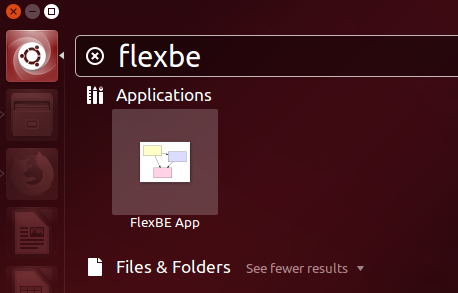
Configuring FlexBE:
- DO NOT run the command
rosrun flexbe_widget create repomentioned in the video min 3:41, since you will be using the folder we provide as part of the Week 6 zip file - DO NOT install the
generic_flexbe_states, we are providing all the states you need in Week 6 zip file. - Add only these two folders to the State Library section in the FlexBE App Configuration View (Instead of the folders shown in the video):
$HOME/hrwros_ws/src/flexbe_behavior_engine/flexbe_states$HOME/hrwros_ws/src/hrwros_factory_states/src/hrwros_factory_states
- Configure the Workspace section as follows:
- Behaviors folder:
$HOME/hrwros_ws/src/hrwros_factory_behaviors/behaviors - flexbe_behaviors:
$HOME/hrwros_ws/src/hrwros_factory_behaviors/flexbe_behaviors
- Behaviors folder:
In this video lecture, we will cover the installation and configuration of the FlexBE App in a standard ROS system.
A standard FlexBE installation consists of these three main elements:
- The FlexBE repository: flexbe_behavior_engine
- Additional state repositories (Optional)
- The FlexBE App (the visual interface)

Hello (Real) World with ROS - Robot Operating System by TU Delft OpenCourseWare is licensed under a Creative Commons Attribution-NonCommercial-ShareAlike 4.0 International License.
Based on a work at https://online-learning.tudelft.nl/courses/hello-real-world-with-ros-robot-operating-systems//.



