1.1.2 Link to start
Course subject(s)
Module 1. Scratch: Programming for Kids
To prepare for the first game, you can click on this link.
To go to the “say” block Felienne talked about earlier, you click on Looks in the menu of the scripts. This is below Motion, which is highlighted now. Do you see what we mean?
You should be seeing this (but with English text in the blocks below. If not, you should set the language setting on “English”:
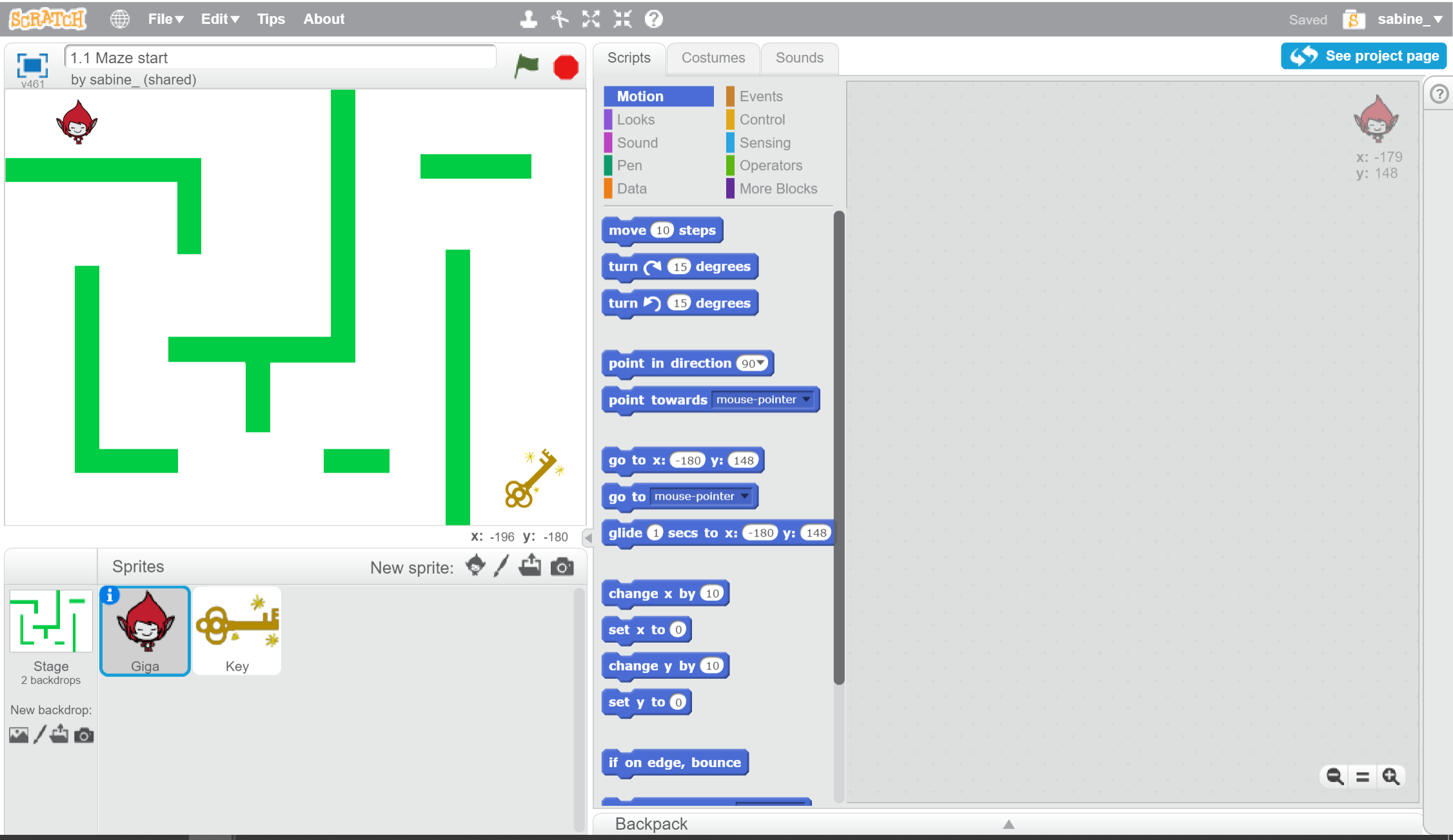
For now, you don’t have to do anything else. You don’t have to log in or remix a project. We will cover that later.

Scratch: programming for kids 8+ by TU Delft OpenCourseWare is licensed under a Creative Commons Attribution-NonCommercial-ShareAlike 4.0 International License.
Based on a work at https://online-learning.tudelft.nl/courses/scratch-programming-for-kids//.



