3.3.2 Create your Blended course storyboard: Online Course Design Template
Course subject(s)
3. Plan your course design
We will now start choosing which activities are best suited to online learning, and which will need to be re-designed or replaced. You will decide which activities need to take place synchronously, and which should take place asynchronously. You will complete a full storyboard for your online course using our colour-coded building blocks for online education.
How do I go about it?
When storyboarding, you should consider:
- Breaking your course into meaningful chunks, for example as a series of key concepts that you want students to learn, units of time or thematic blocks.
- Sketching out the activities that might prove most effective in teaching each of these concepts.
- Describing what you will ask students to do and make a quick note of any tools or resources you might use and approximate timings.
- What (and how) will be assessed?
When you are discussing what activities to engage learners in, think about what you can ask them to do:
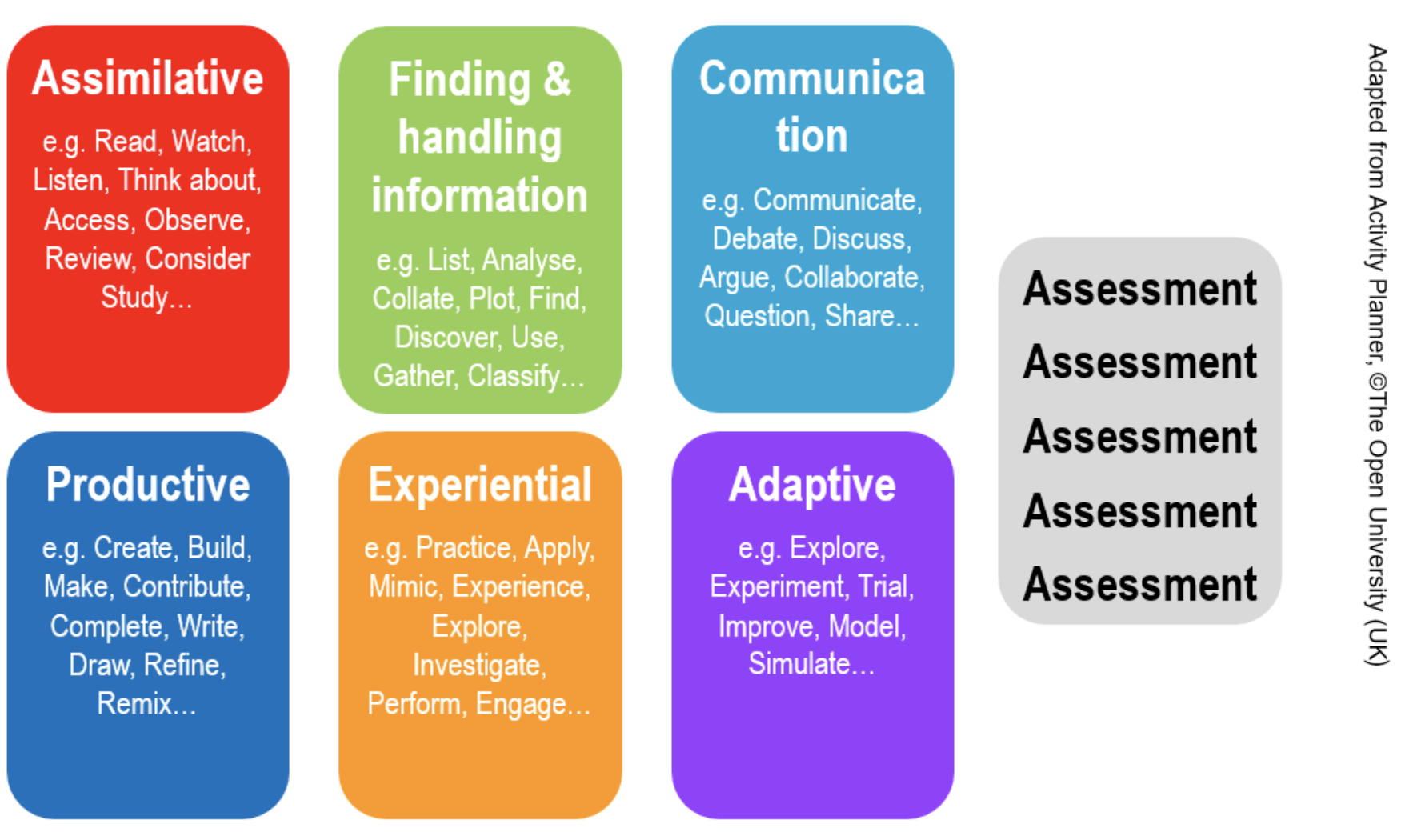
When storyboarding, it is important to identify learning sequences that are engaging to your students but that are also constructively aligned.
Storyboard
The goal of this activity is to create a storyboard of your online course. This activity builds upon the course scan you did in which you already identified which of your current course’s elements were likely to work well online, and which are better in person. You will work in the Digitel Pro Course Design Template.
This activity will highlight the importance of visualising learning sequences in an online course while enabling you to be critical and selective in which activities you choose to include.
Description
Based on your conclusions from the course scan in the previous module, fill in Step 1 in the course design template, including the various types of activities for your online course. Please fill in columns B, C, D, E and F in the table in the template:
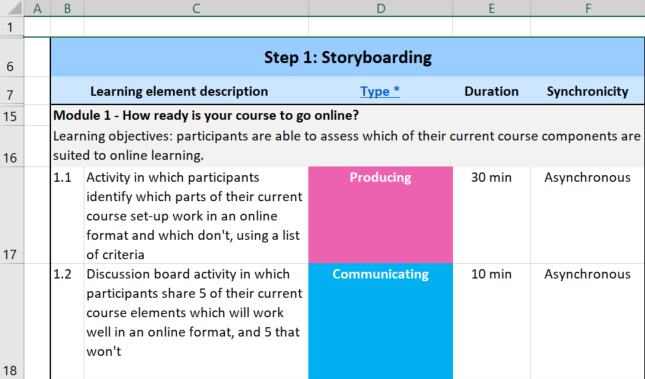
For more information about the types of learning elements that you can select in column D – ‘Type’, please consult the information section to the right of the course design table.
Task
- Use your study guide or syllabus and reflect on the course scan as a starting point
- Start by detailing your course structure in the table: fill in the titles for each week/module, and enter your learning objectives for each week/module
- Complete columns B to F in the course design template (Step 1: Storyboarding). Click on the bottom row in each week and insert more rows if you need to add more activities than there is currently room for.
- Be as detailed as you can in describing the learning elements you have in mind in column C – ‘Learning element description’
- Include assessment (you will later refine this in Step 3 of the table, but add a brief description of your intended assessment already in column C – ‘Learning element description’).
- Using the 6 scenarios described in the attached document, review your decisions in column F – ‘Synchronicity’ to determine the best course of action regarding synchronous sessions (choosing 3 or more of the same category in the checklist will direct you towards hosting either a synchronous or asynchronous session)
- If necessary, adjust the decision you had entered in your course design template in column F, and review and edit your description of the learning element to fit the new format you selected. Changing your mind about the synchronicity of a course element may result in small to significant changes to the element itself
Complete the storyboard journal activity
Storyboard
Task
Please journal in your word document in a way that you can remember what you wrote when you reflect back at the end of the course.
- Was there a learning objective that you needed to reconsider a bit more or ask for feedback in a synchronous session?
- Is there an assessment that you feel may be more difficult or needs to be split up in 2 parts?

Blending your Education by TU Delft OpenCourseWare is licensed under a Creative Commons Attribution-ShareAlike 4.0 International License.
Based on a work at https://digitelpro.eadtu.eu/course-programmes/blended-education/




